
At the Bonusfiles you find Infos, Turrican Music, Turrican Wallpapers, Screensavers, Posters.... if you think you know anything that should be mentioned here, please contact me.

How to play Turrican on your PC (via WinUAE Emulation)Step 1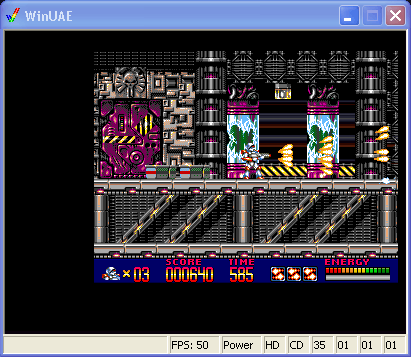 Get and install WinUAE. This is a program that emulates (="simulates") an Amiga and let┤s you (e.g.) play your old games on a modern PC.
Get and install WinUAE. This is a program that emulates (="simulates") an Amiga and let┤s you (e.g.) play your old games on a modern PC.
Step 2 Get a Kickstart ROM (the Amiga BIOS-equivalent) and save it in the WinUAE-Directory, best create a subdirectory "ROMs". Since it is still copyrighted, there are only few legal ways to get one. I recommend using Kickstart 1.3.
Step 3 Get Turrican ADFs (Amiga Disk Files)! You could start with the Demos found at the Bonusfiles. At the Factor 5 Homepage the full Versions are available for free download, but they seem to be not 100% correct, some people reported problems with the Extro. Step 4 Start WinUAE. You will see a rather complex interface. 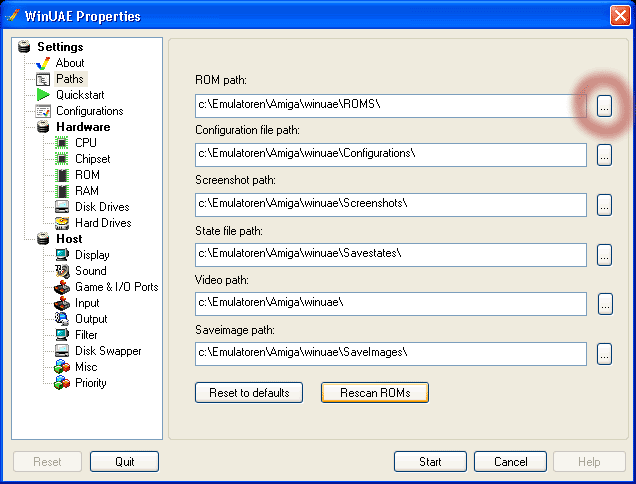 First choose the path to your Kickstart-ROM. After selecting, a requester pops up and should tell you that Amiga 500 / Amiga 2000 Kickstart 1.3 is available now.  Choose the Joypad or Keyboard Layout you want to use. Note: Layout "b" if for cursor-keys and ctrl (german:strg)  Select your Disk Image and press Start. | ||